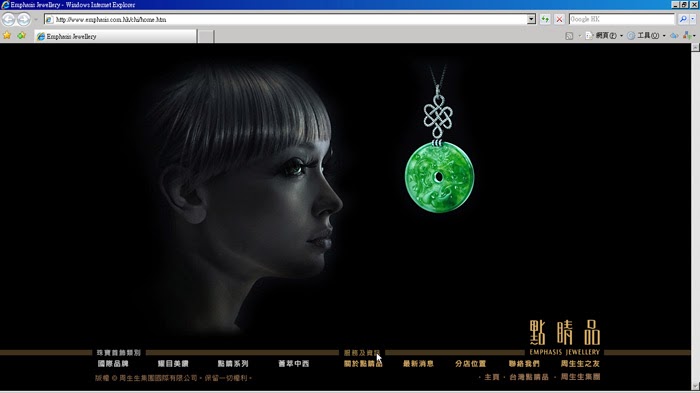On this week, class had been started by Dr. Jamaluddin at 4.00pm. Dr. Jamaluddin explained that he will handle the class in first 7 semester.
Definition of Multimedia
Based on
https://tojde.anadolu.edu.tr/tojde17/pdf/intmultimedia.pdf, there are two definitions about multimedia.
Definition 1: “Multimedia is the combination of a variety of communication channels into a co-ordinated communicative experience for which an integrated cross-channel language of interpretation does not exist”
(Elsom-Cook, 2001).
Definition 2: “… multimedia can be defined as an integration of multiple media elements (audio, video, graphics, text, animation, etc.) into one synergetic and symbiotic whole that results in more benefits for the end user than any one of the media elements can provide individually” (Reddi, 2003).
In this class, I learnt three phases of defining the meaning of multimedia.
Definition multi-media (Original): Multimedia means using two or more media for a presentation, such as videos and slides.
Definition Multimedia (2nd version): Multimedia refers to computer-centered presentation that combines elements of photo, video, text, graphics, audio and animation.
Latest definition of multimedia: Computer-based interactive communications process includes the use of text, graphics, audio, video, and animation.
My reflection of learning: In this class, Dr. Jamaluddin had introduced us about Multimedia. As I learnt from this class, multimedia comes from 2 words, which is multi and media. From my understanding, multi means various, while media is a tool used as medium to present some knowledge resources. Combining those words brings up the meaning that medium that used to be present comes with elements of multimedia including interactivity. The importance point that had been added to multimedia is interactive. I learnt that multimedia is not a multimedia when the presentation is not interactive.
Elements of Multimedia
In multimedia, there are 6 elements that had been stated in the definition which are text, graphics, audio, video, animation. and interactivity. Text and graphics are static elements. Audio, video and animations are dynamic elements.
Categorization of multimedia
Multimedia products easily group into two categories which are linear and non-linear.
Based on my reading, I understand that linear is something that presented and it came as one way interaction where we will watch and 'feel' the presentation while non-linear is the category where we control the situation,and play the part of interactivity such as playing video games and so on.
Based on http://www.b-u.ac.in/sde_book/multi_system.pdf,
- Linear active content progresses without any navigation control for the viewer such as a cinema presentation.
- Non-linear content offers user interactivity to control progress as used with a computer game or used in self-paced computer based training. Non-linear content is also known as hypermedia content.
Composing the Multimedia
Multimedia had been developed by combining the elements, managed in authoring tools and published through the network. Those elements will be combine well, as the clients need, build up in authoring system, and distributed multimedia system in networking.
History of multimedia
From the lessons, we learnt that multimedia only gaining attention in recent years because of previous computer did not reach the level of capability and reasonable price as now. It means that on that time, to produce multimedia, the hard disk is an almost impossible thing to have. The size is very small, while the price is so expensive. So, the Multimedia is something that could be produce with high cost.
The history of multimedia production development