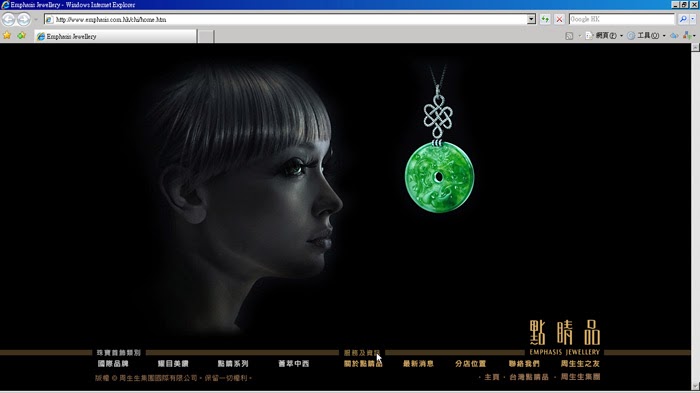In audio, there is analog and digital audio.
ANALOG AUDIO
Analog is something that we could called as old school timer entertainment, such as cassette. It is a technique used for the recording of analog signals which among many possibilities include audio frequency, analog audio and analog video information for later playback. Analog recording methods store signals as a continual wave. However, it is something that cannot edited, and effected by noise. However, with the technology, it could be converted to digital through digitizing.
DIGITAL AUDIO
Digital audio is the audio that had been converted through sampling. There are three factors that affect the quality of the digitized audio are: sampling rate, sample size and the number of channel. The sample rate are 44.100 kHz for CD quality, 22.050 kHz for multimedia applications and 11.025 kHz sample would be marginal quality (radio quality). The common sampling sizes are: 8 bit and 16 bit. The channel will be mono or stereo.
AUDIO SIZE
Well, this is the hardest part in my life!! Calculate the size.. However, this year, i had learnt it well.
The easiest way for me to calculate the size is:
(sampling rates in Hz X sample size in byte X time in seconds X mono@stereo)
So, we have to alert for sample rates that given in kHz that should be multiply with 1000, if the common sampling given in bit, so it should divide by 8 to make the answer in byte, and either it is used to play in mono or stereo.
COMPRESSION
In audio, it would be possible to compress the audio since the size should be fit to CD or website and so on. It could compress using lossy or losSless. Lossless means loss less, keep more, while lossy means lost alot.
AUDIO FORMAT
AUDIO EDITING SOFTWARE
There is a lot of audio editing software. The purpose of those software were editing the audio either sound recording, sound editing (copy, cut, paste), resampling or downsampling, trimming, audio effects (fade ins, fade outs), splicing and assembly, volume adjustments, time stretching, digital signal processing, format conversion or compression, reversing sounds and so on. One of the popular software is Sony Sound Forge.
Wow, I hope that I really get what I had type about